Alexa for Seniors and Caregivers: Benefits, Devices, and Setup
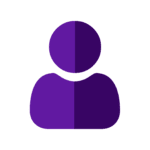
Amazon Alexa is a virtual assistant that can help seniors remain independent through a variety of senior-focused features. It can provide reminders for medication or appointments, plus easy access to entertainment such as movies, shows, and music. Alexa is compatible with several Amazon devices and offers several communication and safety monitoring options that help keep seniors connected to family or emergency-service providers. With such a wide variety of features, Alexa can help independent seniors remain safe at home while also providing peace of mind for family members.
Let our care assessment guide you
Our free tool provides options, advice, and next steps based on your unique situation.
Key Takeaways
- Alexa is a virtual assistant with features that can help seniors with daily tasks like creating reminders or communicating with loved ones.
- Alexa makes using technology simpler for seniors by allowing them to control devices using their voice.
- Alexa has senior-specific safety features and is compatible with devices such as fall detection sensors.
- Alexa can help seniors with dementia by setting up medication reminders and looking up things they have trouble remembering.
What can Alexa do for seniors?
As a voice-activated assistant, Alexa creates a more simple way for seniors to interact with their Amazon smart devices. When combining an Alexa-enabled device with the subscription service Alexa Together, seniors get access to safety and security features such as fall detection and activity monitoring.
Senior caregivers can use Alexa Together to monitor and communicate with their elderly loved ones using the Alexa app. This allows caregivers to get a clear view of a senior’s safety and well-being.
The following examples highlight the features of Alexa Together.
Customized alerts
Alerts can be customized to address a variety of concerns. For example, a contact sensor linked to Alexa Together can be placed on an exterior door in the senior’s home. A caregiver can set up the contact sensor to send an alert when the door is opened to warn of potential wandering.
Alexa emergency helpline
This 24/7 emergency helpline allows seniors to request emergency services through trained agents. Seniors can connect to an agent by simply using the voice-command, “Alexa, call for help.” Caregivers will also be notified that the emergency helpline has been contacted. This service can be useful for helping seniors who regularly make unnecessary 911 calls.
It’s important to note that, while the Alexa emergency helpline can be an asset in emergency situations, it does not call 911 directly.
Fall detection
The fall detection feature monitors a seniors via a range of third-party sensors that can immediately notify caregivers allowing them to act quickly in the event of a fall. One example of a sensor that is compatible with Amazon devices is the Vayvar Care wall-mounted sensor, which detects falls via sound.
Remote Assist
With the Remote Assist function, caregivers can set reminders, add contacts, manage grocery lists directly, and adjust the settings of a loved one’s Echo device. Whether a loved one needs a notification to take their medications or a reminder to set up a doctor’s appointment, Remote Assist allows caregivers to lend a helping hand from afar.
Activity feed
“Activity feed” collects all of the Alexa Together features into the Alexa app, where caregivers can manage their alerts or access features like Drop In and Remote Assist. If enabled, the Drop In function allows caregivers and seniors to connect through audio or video calling at the touch of a button.
Circle of Support
This feature allows several caregivers to stay up to date on an aging loved one’s well-being. Circle of Support enables up to 10 caregivers to connect to a device, meaning they’ll all receive daily alerts through the activity feed. Access to a loved one’s device can be easily granted and removed by the primary caregiver.

Let our care assessment guide you
Our free tool provides options, advice, and next steps based on your unique situation.
What is the best Alexa device for seniors?
Amazon’s Echo line offers Alexa-enabled devices that are affordable and can help simplify the process of connecting to Alexa. With a variety of features, the following devices highlight the versatility of the Echo line.
Echo Dot

With the Echo Dot, seniors can easily and affordably integrate Alexa into their homes. This is the smallest Alexa-compatible smart speaker that Amazon offers.
Echo Show 15

Resembling a picture frame, the Echo Show 15 is Amazon’s largest smart display. The device features an HD touch-screen display with facial and voice recognition software that can store helpful information from multiple users.
Echo Show 10

The Echo Show 10 features a smaller HD touch-screen display with a motorized base that allows it to track your movement around the room.
Echo Studio

Offering immersive audio quality, the Echo Studio is a high-fidelity smart speaker that offers 3D sound that can adapt to fit any room.
Other Alexa-compatible devices
You can further expand Alexa’s functionality by pairing your Amazon Echo with other smart home devices including the following:
Alexa smart home
Alexa smart home devices include lighting, security cameras, and thermostats that can be operated using an Alexa device. These devices are also compatible with Alexa emergency assist, Amazon’s home security service.
Ring video doorbell

When connected to Alexa, the Ring video doorbell allows seniors and shared users to see, hear, and speak to anyone outside the door. This HD-video doorbell system also lets users monitor the door directly from their phone, tablet, or computer. Ring also offers devices that can remotely turn on lights and lock doors.
Amazon Fire TV and Fire Stick

The Fire TV is a stand-alone smart TV that offers HD-quality video and access to streaming services The Fire Stick plugs into your existing TV allowing a user to access the Amazon app and a variety of streaming services. Both the Fire TV and Fire Stick are compatible with other Alexa devices and offer voice-control functions.

Talk with a Senior Living Advisor
Our advisors help 300,000 families each year find the right senior care for their loved ones.
Setting up Alexa for elderly loved ones
The following steps will help you to set up an Alexa device for a loved one:
- Purchase a device on Amazon.com and select “gift” at checkout so that the device doesn’t sync automatically with your Amazon account.
- Log in to your loved one’s Amazon account and activate the Alexa-compatible device.
- Set the device in a spot your senior loved one can easily interact with the device — many people choose the nightstand or the living room. Consider placing a variety of Alexa-enabled devices in rooms throughout your loved one’s home to help them more easily access Alexa as they go about their day.
- Position the device away from any TVs, windows, or potential hazards such as the kitchen sink.
- Make sure the device is at least six inches from the wall, with clearance on the top and sides.
- Customize the Alexa settings as desired.
- For Alexa Together subscribers, review the Alexa Together Setup Guide.
Alexa for seniors with dementia
Virtual assistants like Alexa can be a useful tool for seniors with Alzheimer’s disease or other types of dementia. Alexa can be used to help seniors cope with two of the earliest symptoms of dementia by keeping track of appointments or by looking up words they can’t remember. Alexa can also provide an informal type of music therapy — seniors simply need to ask Alexa to play the song they want to hear.
In times when caregivers can’t intervene, Alexa devices and Alexa Together can provide much-needed peace of mind.
Families also ask
hi angelike
yep, it works
Senior living options in all states
The information contained on this page is for informational purposes only and is not intended to constitute medical, legal or financial advice or create a professional relationship between A Place for Mom and the reader. Always seek the advice of your health care provider, attorney or financial advisor with respect to any particular matter, and do not act or refrain from acting on the basis of anything you have read on this site. Links to third-party websites are only for the convenience of the reader; A Place for Mom does not endorse the contents of the third-party sites.
Make the best senior care decision
Make the best senior care decision